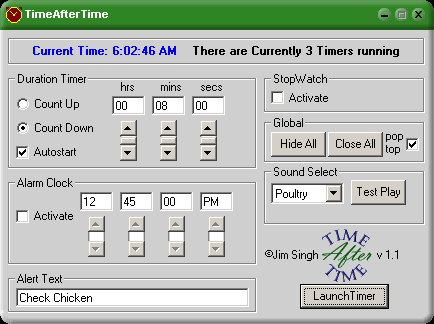TimeAfterTime 1.1
Free Version
Publisher Description
TimeAfterTime is a powerful Multi-Timer application. You can launch upto 6 independent, simultaneous Timers - any combination of count up duration (once or recurring), count down duration (once or recurring), count to a time of day, or count as stopwatch. You can assign separate announcement WAV files to each Timer - files you have created yourself or obtained, or, you can select from the announcements and sound effects that come with the application (via a drop-down list). Special algorithms ensure announcements do not cut each other off or overlap. You can test-listen to WAV files from within the application, before assigning them. Each Timer you launch is clearly marked with what type of timer it is, the count display is bold and prominent, and it carries all the reference information youd be interested in - the name of the WAV file that will be played, whether the Timer is of recurring type or not (and if it is, how many cycles have already been completed), when the Timer was set, the duration the Timer is counting, what the current time is, etc. Each Timer's text message flashes red-blue when it triggers, to get your attention. You can audibly distinguish a once-off Timer from a recurring one, by the number of times the announcement is repeated (3 times in the former case, once in the latter). You can at any stage Hide/Show all timers. You can Enable/Disable pop-up of Timers above all other windows, when they trigger. You allocate each Timers title and message text (to flash) at the Main Control Panel before the Timer launches, but you can alter them from the Timers own panel, after the Timer launches. TimeAfterTime is suitable for a wide range of timing activities. eg. when used for cooking, TimeAfterTime is just like having a chefs assistant sitting there with a notepad and a handful of stopwatches and clocks announcing -Check rice!-, -Vegetables are ready!- (with two differences...TimeAfterTime costs you nothing and is ready to work whenever you are).
About TimeAfterTime
TimeAfterTime is a free software published in the Other list of programs, part of System Utilities.
This program is available in English. It was last updated on 05 March, 2024. TimeAfterTime is compatible with the following operating systems: Windows.
The company that develops TimeAfterTime is Measurement And Conversion Software. The latest version released by its developer is 1.1. This version was rated by 9 users of our site and has an average rating of 2.3.
The download we have available for TimeAfterTime has a file size of 1.05 MB. Just click the green Download button above to start the downloading process. The program is listed on our website since 2003-11-04 and was downloaded 346 times. We have already checked if the download link is safe, however for your own protection we recommend that you scan the downloaded software with your antivirus. Your antivirus may detect the TimeAfterTime as malware if the download link is broken.
How to install TimeAfterTime on your Windows device:
- Click on the Download button on our website. This will start the download from the website of the developer.
- Once the TimeAfterTime is downloaded click on it to start the setup process (assuming you are on a desktop computer).
- When the installation is finished you should be able to see and run the program.